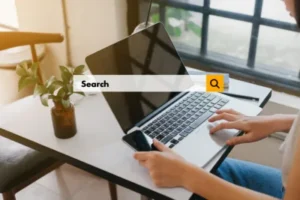Microsoft’s recent announcement that support would be ending for Server 2003 on July 14, 2015 has left many businesses with questions they may be unable to answer entirely on their own. Those still running on Server 2003 may be wondering what end of support means, or why they haven’t migrated yet, which aspects of their functionality might change when they do, and what their options will be moving forward. The fact that migration can take up to 200 days puts a lot of pressure into a crucial decision to make, but done right it can translate to numerous positive changes in the long run.
Microsoft’s decision to end support for Server 2003 may seem like a hasty one considering the fact that nearly 24 million instances of Windows Server 2003 still exist, but what it really means is that Microsoft will be able to focus more resources into its newer, improved software options, which is great news for businesses once they are able to make the change.
With so much already formatted for Server 2003, a total migration might seem excessive; but without continued support, extended use runs a lot of risk. Many businesses are choosing to operate with an “if it’s not broke don’t fix it” basis, but lack of support means a number of things:
- Lack of support opens up potential points of intrusion that may have been blocked before, leaving businesses vulnerable to attacks and breaches.
- It also means that there will be no more updates, compliance, or Microsoft application support. This means that the software and applications will no longer be guaranteed to be contemporary to current standards and regulations, and bug fixes, improvements, and changes to features will no longer be available.
Your environment will still function, but not at the high efficiency and potential it should be to remain reliable.
The mid-July end-of-support deadline likely has a lot of businesses wondering why they waited so long to make the seemingly inevitable change in the first place. Poorly defined architecture has made it so people don’t understand their current environment, leaving them helpless to know how to change it. Business-critical applications exist and people may not know how they run, or if the original vendor even exists anymore to explain. Outside assistance may be mandatory in ensuring that the migration process goes smoothly and the environment is in optimal shape for the future.
Luckily with improved server capabilities and better adoption of the cloud, there are three main options businesses can consider for migration:
- One option for migration is to upgrade to a newer, in-house data center; one of the best choices for businesses is Server 2012/R2. Microsoft Server 2012 offers more options and capabilities than server 2003, which means new features such as applications running up to six times faster, servers and updates deploying three times faster, 70 percent more compute capacity and two times more data capacity.
- It also promises perks like reduced cost-of-ownership thanks to an improvement to management of resources, better security and scalability, 64-bit architecture rather than the 32-bit setup 2003 offered, which means better performance and functionality, and of course on-going support.
- Transitioning to the cloud with Azure is another option for businesses ready to migrate. This gives the option to create a virtual, pay-per-use environment that delivers the same functionality with storage customization and flexibility than an entirely in-house setup. Virtual machines allow businesses to customize storage resources and setup, which means that they only pay for what they use, eliminating the need for costly on-premise hardware.
- Azure offers numerous operating systems, including Server 2012. Since Azure is managed by Microsoft there are no installation and patch worries, and necessary upgrades to software such as SQL are automatic and included in the monthly cost.
- A third option for migration that businesses can choose is a hybrid environment that combines both on-premise and cloud storage to best fit their needs. Certain business functions can be reserved for in-house servers if a business feels more comfortable having full control over them, while others might be better suited for outside management. And a combination of both physical and virtual workspaces could be a great way to save costs where needed.
Whichever route a business decides to take with their migration, there are a few steps to take along the way that will ensure the process goes smoothly.
- Understanding the existing environment is key in knowing what needs to be done for migration. This means knowing how each piece of the environment interacts with the server, and how moving certain items will impact others. It helps to know which piece is interacting with which, and also who is interacting with what pieces. There may be specialized or custom applications running that are at risk for breaking if the dependent nature isn’t understood and therefore isn’t satisfied during migration.
- It is also very important to ensure that your hardware and software will be compatible moving forward. The hardware that your current operating system is running on may not support a new operating system, so it may be necessary for an upgrade there as well. There may be important applications running which are designed for your current operating system and may not be compatible with a new operating system too, so they might need an update.
There are so many things to consider when it comes to server migration that it’s no wonder businesses haven’t taken the plunge yet. Though it can be easy to feel at a loss when navigating the steps needed to get your business up to speed, there are people who can help.
At Affirma we are there with you from the very beginning, to the very end. By first understanding your existing environment entirely, we are able to ensure that your migration will go intelligently and successfully, guaranteed. We will help you decide which new environment would be best for your business needs, and help answer questions about what items should stay in the data center and what – if anything – should move to the cloud. Throughout the process we’ll help you clean house and eliminate old items that you no longer need, promising smoother running and better organization. Affrima will ensure that your new environment architecture is set up in a way that there is complete server and application visibility, giving you a better understanding. After the migration is complete, we’ll be there for your business to offer care and support as it’s needed.
From start to finish, Affirma can offer you the care and assistance you need during the migration process. Whether it’s a few simple questions about your current environment, or a total new architecture, we can help.