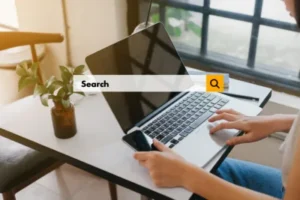Team Iron Man versus Team Cap, the original Star Wars trilogy versus the prequels, QuickBooks versus NetSuite … some debates are eternal! Business management software systems can make or break your future. The right decision has a major impact on managing customer relationships, e-Commerce, and accounting.
Two of the most popular systems on the market are QuickBooks and NetSuite. But how can you decide between the two of them? That’s what we’re here for. We’ll help you compare and see which one works best for your needs.What is NetSuite? NetSuite is a multi-faceted suite of cloud-based applications that combines management of customer relationships, financial matters, inventory, and warehouse details. With customizable, real-time dashboards that allow you to gain insights into profits and forecasted business conditions, NetSuite is the business management software that provides cloud-based, end-to-end services for your business.What is QuickBooks?The name QuickBooks triggers instant brand recognition. That’s because it’s been around for almost twenty years and provided the backbone of business bookkeeping for many small startups launching themselves into the digital age.
QuickBooks is largely a desktop-based application with an inconsistent online version, and some of the main highlights of QuickBooks are:
- Allows you to export data to other applications that can help facilitate bookkeeping or payroll processes, such as Excel, QuickBooks Online Payroll, and so forth
- Allows you to create invoices and print checks
- Syncs data from mobile devices and presents it all on one comprehensive, real-time dashboard
NetSuite vs. QuickBooks Cloud ServicesThese days, cloud services provide a few critical perks. For one, they help ensure secure storage that’s guarded against hacks and unauthorized access. Another perk is that cloud services enable collaboration between employees, which enables real-time updates and information sharing. Additionally, all your information is saved. You won’t be scrambling to recreate years’ worth of work if your desktop system crashes, and nothing is saved.
QuickBooks has a desktop-based and a cloud-based system. The system was crafted for desktops, though, and cloud capabilities were added as an afterthought after cloud technology became popularized.
The cloud-based version of QuickBooks is widely known to be clunky, with painfully slow navigation and limited features. QuickBooks in cloud form is a supplemental version, not the comprehensive version that’s presented in the desktop version.
By contrast, NetSuite is completely cloud-based. With this functionality in mind from the beginning of construction, it’s a smooth experience from start to finish. NetSuite’s inventory functionality and internal controls are far superior to QuickBooks for companies expecting to grow.PricingLike many business management tools, pricing for these two software systems depends on how many users will need access. QuickBooks and NetSuite both offer tiered plans, which offer very different experiences.
The baseline, entry-level version of QuickBooks costs $20. Only one user is allowed on this plan, though. Plans go all the way up to $150 per month, which maxes out at 100 users.
By contrast, NetSuite costs a flat rate of $999. You can fit 1000 users on this plan, with a fee of $99 per user. If your organization is going to grow rapidly, with an emphasis on collaboration and scalability, NetSuite is the easiest tool to involve everyone in your organization.
QuickBooks can seem like a great option because of the accessible price tag. But as your business grows, QuickBooks can severely limit your growth and produce frustrations.
 Reporting
Reporting
As you assemble reports in QuickBooks or NetSuite, it’s important for the information you’re adding to be accurate. Unfortunately, QuickBooks doesn’t offer options that enable global fluency. That means that different currencies, languages, or regulations aren’t supported within QuickBooks.
This means that things can get complicated fast, as you’ll need to use other systems to track sales and transactions in other countries. On the other hand, NetSuite manages all your multi-currency, multilingual transactions in the same system.
The type of report creation also differentiates the two systems. NetSuite allows you to accurately garner data and sync it comprehensively in the following categories:
- Project management
- Customer relations
- Managing inventory, shipping, and order fulfillment
- Accounting
- Sales and transactions
WorkflowsAll this information is consolidated into comprehensive, real-time dashboards. Depending on the data you’d like to highlight, you can craft custom reports within NetSuite, from any device. And you can utilize approval workflows and other types of workflows.
QuickBooks offers financial bookkeeping and accounting tools only. If you’re looking for other solutions, these tools will have to be purchased separately from other companies, and then you can see if they integrate with QuickBooks.
QuickBooks does offer a limited variety of report templates that can be used to display your data. But if you’d like to craft custom reports, you’ll need to pay for advanced versions of QuickBooks.Selecting a Business Management Software SystemMaking these types of choices can seem challenging. When you make a choice, consider your company’s past and future needs, including growth expectations.
Prioritize security, scalability, and collaboration above all else as basic benchmarks for your solution, and you’ll end up where you need to be.