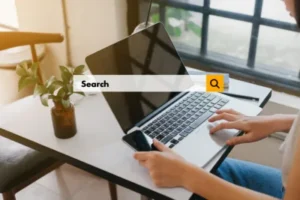Melding Microsoft’s Power Business Intelligence and System Center Configuration Manager to Discover your DataAnalytics has become a popular business buzzword used to promise everything from improved workflow to increased revenue. But beneath the jargon and lofty promises, the fact remains that data is only as useful as it is translated correctly. Although many businesses collect data on every aspect of their business, they fail to make accurate conclusions to aid their business and make meaningful decisions based on the data.
 Microsoft System Center Configuration Manager as Analytic Data Generator
Microsoft System Center Configuration Manager as Analytic Data Generator
As an example, Microsoft’s System Center Configuration Manager (SCCM) generates reams of data. SCCM is a systems manager that allows administrators to monitor different users within their network. Records of user incidents or usage can be studied in order to make calculations or invaluable business decisions. However, using SCCM’s out-of-the-box analytics tools can be frustrating for administrators. While SCCM is helpful in tracking user behavior, it leaves those looking for a deeper analysis wanting more.
Getting the Most out of SCCM Reports with Microsoft’s Power BI
Combining Microsoft’s Power BI with SCCM can generate more thorough analytics. Microsoft’s Power BI interprets and analyzes reported data. By utilizing Power BI, decision-makers can draw upon data flowing in from the entire organization including all relevant apps. Power BI also can create consistent and reusable models of relevant data. For example, administrators using SCCM can view the status of different users and see whether operating systems are expired or expiring. Combining that information with Power BI allows administrators to go further and address expiring systems. It also allows administrators to filter operating systems by expiration dates.
Using a program like Power BI helps to bridge the gap between raw data and accurate, actionable reports that can guide decision-makers. Too often organizations gather data but are unable to convert it into actionable reports. Power BI can be invaluable to an organization seeking to translate data into decisions.
Helping Clients Make Sense of Their SCCM Data
At Affirma we believe that the client’s needs are the driver of all consulting. For clients seeking to optimize their performance, or maximize their efficiency, business intelligence can accomplish that for them. But analysis can be tricky, and interpreting data difficult. This is where BI consulting can help. Ideally, decision-makers would be able to read pages of data like they might read pages of a book. BI consulting can translate the endless numbers and figures of data reports into information that administrators can act on.