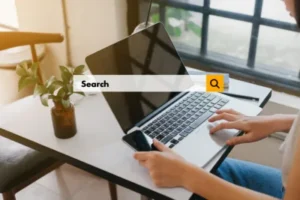Of all the changes that 2020 brought, the one that’s most likely to stick around is the increased prevalence of webinars.
- 90% of companies either increased their number of webinars or began hosting them for the first time in 2020.
- 67% of companies expect to keep expanded or universal work-from-home policies in place permanently or in the long term.
Given the variety of home-recording setups I’ve seen over the past many months, this was a trend 99% of us didn’t see coming. But fear not. There are five simple steps you can take to level-up your home-recording setup with minimal effort.
Lighting
For a basic level of professionalism, eliminate any backlighting – that is, any sources of light that are directly behind you. Make sure the primary light sources in your room are located roughly eye-level in front of you. It can be worth moving a lamp onto your desk, sitting with a window before you, and potentially even turning off the overhead light. If the lamp you own is too harsh, point it at the wall for a more gentle light.
To up-level your lighting a little bit, get two sources of light and place one at your 1:30 and one at your 10:30.
Even the most basic level of improved lighting will help you pop more from your background and prevent sinister shadows from obscuring your face.
or sit amet, consectetur adipiscing elit. Ut elit tellus, luctus nec ullamcorper mattis, pulvinar dapibus leo.
Background
Be aware of what’s in and out of the shot. It’s ok for your floor to be a disaster if the camera only captures the paintings on the wall behind you. Good backgrounds are solid walls covered with art, bookshelves, or long (orderly) rooms. Avoid reflective surfaces that might catch a glare or rooms with odd angles.
Don’t rely on Teams backgrounds.
Stay Steady
Don’t sit in a spinning chair and don’t touch the laptop if you’re recording with the laptop camera. The spinning makes you look shifty or unconfident. Touching your laptop can cause the camera to bob and shake.
Wardrobe
Avoid clothing with small stripes or small dots. Some cameras can struggle with fine patterns like that.
If you typically wear glasses, either wear contacts for the webinar recording or rest the temples of your glasses a bit higher on the side of your head so your glasses are tilted slightly downward and don’t throw a glare back at the camera.
Recording Software
Recording on Teams or Zoom can result in choppy video and dips in sound, but a better solution doesn’t have to cost you. Macs and computers that run Windows come with native camera apps installed.