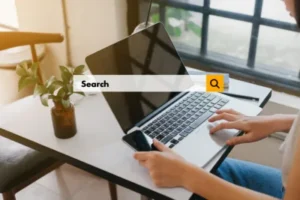Does moving your SharePoint to the Cloud make sense for your business?
If you are on the fence about migrating your on-premises SharePoint farm to SharePoint Online in Office 365, or if you previously decided against migrating to the cloud, it may be a good time to evaluate your options. As SharePoint Online has become increasingly stable, and as more features have become available, a growing number of organizations are making the move to the cloud.
In 2016, Jeff Teper, corporate vice president of SharePoint and OneDrive at Microsoft, spoke at both the Worldwide Partner Conference and the Microsoft Ignite Conference about SharePoint Online’s unprecedented growth. SharePoint Online is doubling its user base year after year. According to Teper, over 40 percent of all SharePoint users have SharePoint Online, and over 60 percent of all new SharePoint users have SharePoint Online. A lot of businesses are moving their SharePoint to the Cloud.
This does not necessarily mean that your organization should make the move, however. It has to make sense for your business objectives. But there are reasons for this unprecedented growth. Below, we suggest five reasons you should consider migrating your SharePoint on-premises farm to SharePoint Online.
Lower Total Cost of Ownership
If you own SharePoint on-premises, it may seem counter-intuitive to move to a subscription-based model. However, you must consider the TCO (Total Cost of Ownership) to get an accurate picture.
First, there are hardware costs associated with SharePoint on-premises. With each SharePoint release, the minimum hardware requirements increase. In order to deploy a medium farm, much less a global deployment, multiple servers are required. SharePoint is memory intensive. SAN (Server Attached Network) storage will likely be required for your content databases and remote BLOB stores. If you follow best practices, you may also have a test SharePoint farm.And if you keep up with releases, you may purchase new equipment every few years to accommodate the migration since there is no in-place upgrade option.
Licensing costs can also be substantial. In addition to SharePoint server licenses, you must also consider Client Access Licenses for your users. SQL server licenses should be considered as well. If you use third-party software to administer your farm, you should note the one-time and recurring fees for that software.
If you have been through multiple release cycles of SharePoint on-premises, then you are aware that hardware and licensing might cost you tens of thousands of dollars every three to five years, or hundreds of thousands if you are a large enterprise. In the end, it may be less expensive or at least comparable to subscribe to SharePoint Online based on these two factors alone. And there are still additional costs to consider.
Finally, there are staff costs involved in hosting a SharePoint farm on-premises. Many companies hire a dedicated or semi-dedicated SharePoint farm administrator. An ideal candidate is certified in SharePoint server administration and uses third-party tools to monitor the health and usage of the farm. The administrator should have a solid command of PowerShell and feel comfortable configuring Windows Server and Microsoft SQL Server. Sometimes it makes sense to outsource this role, depending on the size of the organization. With SharePoint Online, Microsoft engineers provide this function. Your administration is fundamentally a site collection administrator, requiring little-to-no hardware experience and zero database administration. After considering TCO, you may find that migrating your SharePoint to the cloud may make financial sense for your business.
Advanced Security
From a site ownership perspective, security in SharePoint Online remains roughly the same as it was for SharePoint on-premises. However, there may be security implications at the server and infrastructure level that you have not considered. Microsoft has first-class data centers around the globe that are compliant with most major certifications, such as ISO and HIPAA/HITECH. To learn whether Microsoft’s datacenters in your region are compliant with the standards in your industry, visit the trust center search tool at https://www.microsoft.com/en-us/trustcenter/compliance/default.aspx.
If you work in an industry in which compliance is paramount, it is appealing to work with a provider whose facilities, infrastructure, and personnel are appropriately trained and certified. Microsoft goes to great lengths to assure that its data centers are more secure than your own. Businesses that want to offload security concerns are moving their SharePoint to the cloud.
Regular Updates
A frequently ignored and undervalued chore of server administrators is the process of patching and updating servers. The same is true of SharePoint on-premises. Patches need to be vetted, applied, and validated at the operating system, database, and SharePoint software levels. With Microsoft releasing cumulative updates every other month and major releases every three years, this can be a time-consuming task.
On one hand, updating your server means gaining access to the latest features and patching vulnerabilities. That is a great thing and should not be ignored. On the other hand, updates need to be coordinated with respect to their impact on the operating system, database, shared applications that use the same database, and any third-party packages you have installed on SharePoint on-premises. Oftentimes, a new operating system means a sharp learning curve for server administrators. New SharePoint releases often include changes in the SharePoint configuration area as well.
Migrating your SharePoint to the Cloud essentially removes the operating system, SQL Server, and the vast majority of SharePoint administration from your staff. Microsoft’s engineers patch the servers and maintain availability – with an impressive uptime history. Updates are deployed to SharePoint Online weeks or even months ahead of being released to on-premises customers. This means you would be able to take advantage of new features sooner than you would on-premises.
World-Class Reliability
Few companies are able to maintain the level of reliability that is required of Microsoft and its renowned global datacenters. The fact sheets available at https://www.microsoft.com/en-us/cloud-platform/global-datacenters speak to Microsoft’s commitment to reliability.
For SharePoint Online, Microsoft performs backups every 12 hours and retains them for a rolling 14 days. If you need to restore a site collection due to data loss or corruption, simply submit a ticket via the administration pages in your Office 365 tenant. The requested site collection will be restored at the same URL, replacing the entire site collection with the point-in-time content. Unfortunately, you are not able to request backups at particular times, and you cannot control how quickly a restore is performed. However, the experience is typically timely and reliable when it is necessary.
Many third-party backup products that give you granular control of your SharePoint Online data are emerging on the market. But these providers do not have access to the content databases themselves via SQL Server. They perform granular backups and restores of content via the SharePoint Online API (Application Programming Interface).
New Features
Sometimes you need to get your hands on a new feature quickly because it fulfills a specific business need. Microsoft’s updates are all released to the cloud-first. You have the ability in your Office 365 tenant administration to determine which users can access early releases of SharePoint Online features and which are required to wait for a general public release. Microsoft maintains a list of anticipated Office 365 enhancements by-product at https://fasttrack.microsoft.com/roadmap.
A recent example of a much-anticipated feature that was released to SharePoint Online first is PowerBI – Microsoft’s popular self-service Business Intelligence product. At the time that SharePoint 2016 was released to on-premises customers, PowerBI was not available on-premises. So on-premises customers with a need for PowerBI were required to take a hybrid approach to achieve their objectives.
Microsoft Planner is another highly anticipated product that was released to First Release customers first and then to the majority of Office 365 customers. Both Planner and PowerBI offer a seamless user experience. Increasing interoperability between the Office 365 product suite makes SharePoint Online increasingly difficult to ignore.
Conclusion
It is our opinion that most major objections to a SharePoint Online strategy have been addressed. There is currently a highly competitive market for top IT talent – particularly for veteran SharePoint administrators. Microsoft has given no signs that indicate a slowdown in growth. In fact, as more flagship products are added to the Office 365 portfolio and business consumers become increasingly comfortable with the idea of the cloud, Microsoft is poised to enjoy a continuation of sharp growth in SharePoint Online subscriptions.
There are many things to consider when migrating your SharePoint to the Cloud. Due to the intricacies of SharePoint Online, it is impossible to simply lift and shift your site collections. Third-party tools may be required along with diligent planning. It is beneficial to partner with a company that has experience with SharePoint Online migrations and can guide you through the process. At Affirma, we have the necessary knowledge and experience. We would appreciate the opportunity to partner with you to plan and execute your SharePoint Online migration. Please contact Affirma to begin the process today.